Introduction to Ozeki Alarm
This guide explains the concept of Ozeki Alarm in order to put it in better context for users. The following article contains all the details and answers all the questions regarding the system, to help you familiarize yourself with how it works and what it can be used for. Ozeki Alarm is a fantastic, top of the line product which can be utilized to create great solutions in a multitude of enviroments. It is an incredibly useful system that makes it possible to send alarm notifications simultaneously to a large number of users. We hope you will find this article helpful and informative in order for you to get started with Ozeki Alarm.
How the Ozeki Alarm system works
The Ozeki Alarm System makes it possible to monitor multiple alarm sources and notify multiple responders at the same time while logging every event. The system could consist of multiple alarm sources that could be building alarms, IT infrastructures, movement sensors, or business procedures. If an alarm event is received by the Ozeki Alarm System, it logs the event and stores it in an SQL Database. Then with the help of predefined rules, it notifies the correct responders by SMS, E-mail, Chat, or even a Phone call. The responders could be decision-makers in an organization, system administrators, first responders, or Business event handlers.
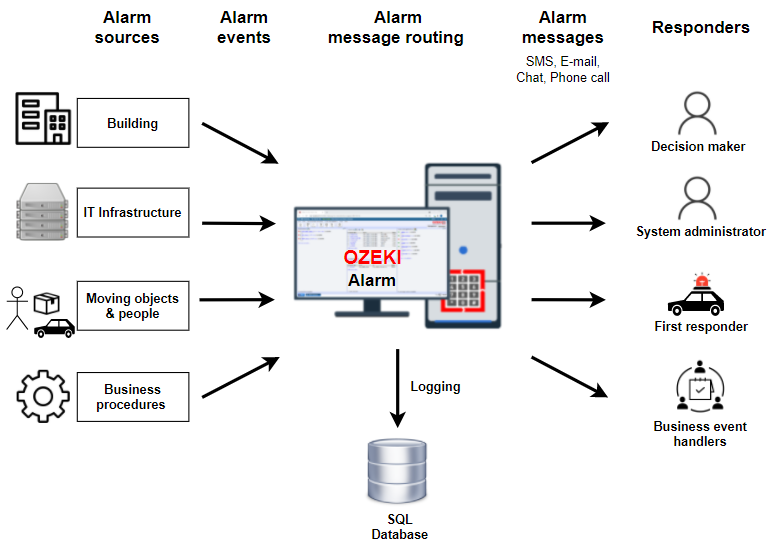
What is Ozeki Alarm and How does it work?
Ozeki Alarm is a universal alarm system that allows you to monitor the availability of various IT infrastructures and systems. If it detects that it is unreachable, or does not respond in a timely fashion, it will notify you in an SMS text message. Ozeki Alarm also features an advanced routing system which allows you to configure the recipients of notifications. It can notify up to hundreds of thousands of users automatically, based on certain conditions.
What is an alarm source?
An alarm source is an entity, that can trigger an alarm event. For example a smoke detector is an alarm source, because it can trigger a "fire in the house" event. In IT infrastructure monitoring the alarm source is the software module, that can trigger the alarm event if a server is down, or in IT infrastructure element malfunctions. An alarm source can also be a mobile phone with a location sensor, that can trigger an alarm, if the monitored object leaves a certain area.
What is an alarm event?
An alarm event is a message. It is sent by an alarm source if an alarm condition accours. For example if a motion detector detects movement at night in a burglar alarm system, it sends an "alarm in zone 22" message. In an IT infrastructure monitoring system, a software module, that pings a server for availabilty, can send a message "The servere did not respond to ping" to the system administrator. This message is the alarm event.
What is an alarm message?
An alarm message is sent out whenever an alarm event is triggered by an alarm source. This message contains information about the certain alarm that occured. The alarm message instantly and automatically gets sent to the correct recipients in case of an alarm event. For example, an alarm can be set to notify users if an email server is experiencing downtime.
What is a notification channel?
A notification channel is a network of an SMS service provider. (For example: T-mobile). Ozeki Alarm System sends its messages through the use of these notification channels. These channels are used by the advanced routing system in Ozeki Alarm. The routing system routes message through these notification channels.
What is a notification message?
A notification message contains information about the alarm event. This message is sent to a responder. This is the opposite pair of an alarm message. While alarm messages alert the user, these messages notify the responder directly. This is useful in many cases because information can get to the responders quicker. For example, a fire alarm can trigger a notification message to be automatically sent to the fire department.
Who is a responder?
Responders recieve and act upon notification messages. A responder could be anyone or anything from a decision maker, it system administrator, police, fire department to a business application with logic implementation. They are named this way, because they respond to notification messages with an action or a message.
What is alarm routing and how does it work?
Alarm routing lets you select the roles for certain alarms. It works by configuring alarms to go through certain routing tables. These routing tables then decide where the message should be sent. A routing table contains rules and information that define exactly who should receive a particular message.
What is alarm message routing?
The act of deciding who receives information about an alarm event. Alarm message routing routes alarm messages to responders through notification channels. For example, if an alarm event is triggered by a burglar, the alarm message is routed to the police department. This way they recieve the message as soon as the alarm is triggered.
What is a routing rule?
A routing rule consits of a source, matching conditions, modification requiements and a destination. If a message comes from the soruce and matches the condition, it is forwarded to the destination by the routing rule. Prior to forwarding, the rule can modify the message. For example it can add a human readable text to the alarm code.
Fields of application
IT infrastructure monitoring
You can monitor various IT infrastructure elements, such as servers, workstations and routers.Building monitoring
You can monitor buildings for burglary alarm events, fire alarms, elevators, heating systems or other technical building facilities.
Moving objects and people
You can monitor moving objects, such as vehicles, people, packages.
Business system monitoring
Business software may also interact with the alarm system. You can use business workflow and automation systems to generate alarm notifications.
